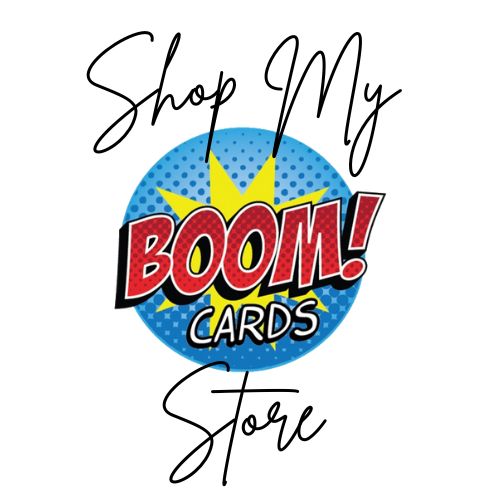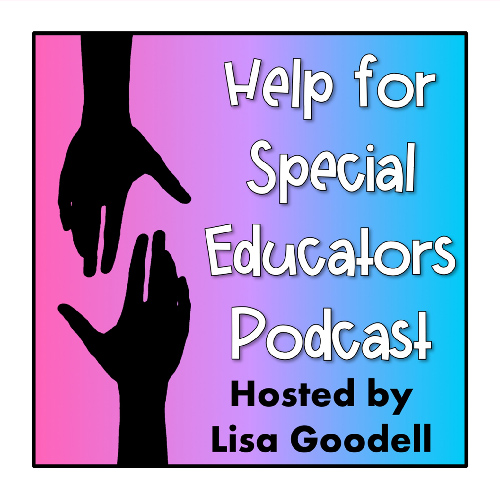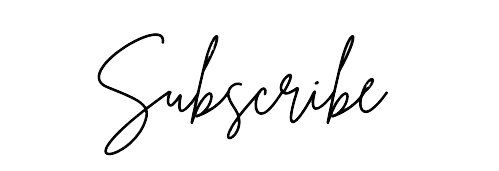This episode gives a quick introduction to AAC for teachers who are just getting a student with a communication device and don’t know where to start. (We’ve been in your shoes!) Today I have a conversation with Heather Cacioppo of the Teachers Pay Teachers store, Full Sped Ahead. We discuss what AAC is, and what things teachers can do to effectively support students who use augmentative or alternative communication, commonly referred to as the acronym “AAC.”
Listen in for some great advice and tips to help you out, including who to get information and training from, how to incorporate AAC into your usual lessons, getting your paras involved, advice on successful implementation, and much more. And check out all the resource links and full transcript below. Maybe someday your student will use their AAC device to give a college valedictorian speech, just like Elizabeth Rollins did in May 2022, when she graduated from Rollin College. Watch here.
Also, Congrats to Brenda from Oklahoma who won the give-a-way I did during my last podcast episode!
Important Note about my FACEBOOK account: I got hacked by scammers and no longer have control of my Facebook Group “Help for Special Educators,” Lisa Goodell Equip Page, or my personal page. Please leave the group, and unfollow/unfriend the page. (I have started a new Facebook just for my art/stamping.)
Show Notes for Episode #33

Guest: Heather Cacioppo
Heather Cacioppo has been a special education teacher in Illinois for 8 years. She’s taught in self-contained classroom settings for both middle school and high school students, but currently teaches middle school. For certifications, she has a bachelor’s degree in Special Education and a master’s degree in Curriculum and Instruction with a specialization in Teacher Leadership.

Heather is also a special education teacher mentor. She gives personalized support to self-contained special education teachers so they can make self-assured educational decisions in order to avoid the stress, overwhelm, and burnout in this field. She believes that special education teachers are better together! She is the teacher-author behind the website and Teachers Pay Teachers store, Full Sped Ahead.
AAC Links and Resources
PRC- Saltillo: Company that makes AAC systems TouchChat, LAMP Words for Life, and Unity Language System (also used with Lamp Words for Life). They have a lot of support on the website.
Emulator for LAMP Words for Life and Unity languages. It is called PASS software, found here.
How To Videos: TouchChat, LAMP Words for Life, and Unity
More information on PODD Books: Here and here.
Heather’s Full Sped Ahead Website
Connect with Heather on Social Media: Instagram, Facebook, Pinterest, and TikTok
Heather’s blog post about Core Vocabulary
More information on AAC: Here and here.
Lisa’s AAC Resources on Teachers Pay Teachers
To sign up for Lisa’s Email List to get free ideas and strategies, use Subscribe sign-up on the right sidebar of the page (or scroll down if using a mobile device).
Lisa’s TeacherPayTeacher Store
Check out other podcast episodes
TRANSCRIPT: Scroll down to the bottom of this page for a written transcript of this episode.
Disclaimer: The views expressed, and resources/links provided on this podcast are that of each guest and do not always represent the views of this podcast or the host. In addition, each listener is encouraged to research all strategies, lessons, curriculum, etc. before using them with students to be sure they are in line with their beliefs, their school district policies, etc.

About the Host, Lisa Goodell
Lisa Goodell, M.A., launched the “Help for Special Educators” Podcast on April 1, 2019. She has taught for 27 years, including third grade, resource/inclusion (RSP in California), and mild/moderate self-contained (SDC in California). Currently, she is an itinerant orthopedic impairment (OI) specialist/teacher for students birth to 21 years old in all general ed and special ed settings.
Lisa has a master’s degree in special education and six special ed and general ed teaching credentials (she is now working on another one: Assistive Technology (AT) certificate). She has been honored as “Teacher of the Year” at both the elementary and secondary levels. She lives in rural Central California with her family and a bunch of cats. Connect with Lisa here.
Check out her TeachersPayTeachers store, “Lisa Goodell.” You can also get more information by listening to the beginning of Episode 1.
Lisa is grateful for the thousands of podcast listeners in over 65 countries around the world.

Transcript
NOTE: An artificial intelligence (AI) transcription service converted the audio file of this podcast episode into the written words below. The file is mostly accurate, however, be aware that spoken words and conversations are not the same as a conversation in a news story or novel. This means that there will be some inaccuracies or accidental errors (i.e. missing punctuation and words, misspellings, etc.). Thank you for understanding.
TRANSCRIPT FOR EPISODE 33: Advice for Teachers New to Augmentative and Alternative Communication (AAC)

Lisa (00:00):
Episode 33: Tips for teachers new to AAC. You might be a teacher who just found out you’re going to have a student in your class with a communication device, but you don’t know much about it. You might not even know what AAC is. Well, don’t stress anymore. You are in the right place. My guest and I are going to talk about what AAC is and give tips on what to do when you have one or even many students with AAC in your class. We’ll share resources, strategies, and give you ideas on who you can find in your district to help you as you support your students and families.
Lisa (00:48):
Do you ever find yourself barely able to hold your head above water waves of IEP data collection assessments, parent conferences, not to mention lesson plans and seasonal activities are all crashing around you? You need help, but not just from anybody. Grab the lifeline that is the “Help for Special Educators” podcast. We will equip you with creative solutions and teacher-tested strategies so you can navigate the rewarding, but difficult job as a special ed teacher. This is Lisa Goodell, your host.
Lisa (01:28):
Welcome to the show today. I’m really excited to have a guest on today and we will be talking all about AAC. And if you don’t know, that stands for augmentative and alternative communication, that can include paper, communication, boards, switches, or buttons. It can include iPads or other high tech computers, or dedicated devices giving a nonverbal student their own voice. My guest today is Heather Cacioppo and she’s been a special ed teacher for eight years. And both of us have had many students with different kinds of AAC over the years. We’ll talk about what AAC is. We’ll talk about how this might impact your classroom and what you can do to support your students with AAC in your class. We’ll talk about some training ideas, how you can work with other staff members, how you can work with parents. Pretty much everything that you would need to know if you’re just getting started with students who have AAC. So listen in on my interview with Heather.
Lisa (02:34):
Well, welcome to another episode of the Help for Special Educators Podcast. And I have a guest with me today and her name is Heather Cacioppo and she has a small business called Full Sped Ahead. And she’s on Teacher Pay Teachers and has a website and is on social media. So Heather teaches middle schoolers in a self-contained classroom, and she has a variety of ability levels in her students, but she does have students using AAC. So Heather, welcome to the show.
Heather (03:05):
Hi, thank you so much for having me. I’m really excited.
Lisa (03:08):
Is there anything else you want to say to introduce yourself?
Heather (03:11):
Yeah, so I’m a self-contained teacher and I’ve been teaching for the last eight years in Illinois, all in self-contained classrooms from high school and middle school.
Lisa (03:21):
That is awesome. And you have had some experience with students using AAC, and we know that that can mean a lot of different things. Sometimes people just think that means like an iPad with icons on it, but really there’s a spectrum. Do you want to give a little introduction to that on what AAC can be?
Heather (03:40):
Yeah. So in my classrooms I’ve seen everything from low tech and we call that a lot of like paper based communication systems and devices. So that might be a flip book. We might call those also PODD book. I, I don’t know the actual acronym, but it’s picture something.
Lisa (03:58):
Hmm. I don’t remember either, but one of us can look it up and I’ll be sure to put it in the show notes.
Heather (04:04):
Those might be more of where that low tech communication could come in. Um, and that’s for maybe some of those students that don’t have that fine motor ability. So they might use auditory scanning, which is where the adult is going through each picture and explaining what the picture is or saying it out loud as they’re going across that page. So those are some low tech that you might see. It might be a one page. It might be a flip book, like I said, but then you might have buttons that’s, uh, more of a mid tech kind of communication system that we have that might just be a single message that might multiple messages in a button. And so these come in different sizes from everything like small as a quarter, I’ve seen them even just the little finger ones to a big Mac that we call those they’re very large and they’re big buttons. You can put your whole hand on it.
Lisa (04:49):
Yeah. Sometimes those are called switches.
Heather (04:51):
Switches. Yes, exactly. Either way. Yeah. You might see that you might see the iPad. That’s pretty common nowadays where we’re seeing students walking around with iPads, with the communication system on there, which can have everything from four pictures to thousands of pictures for communication. And I’ve had students working on both of those. So that’s pretty common. But then we also have more high tech, which is like eye gaze and those types of systems where maybe students definitely don’t have that fine motor, but they can tell by their facial expressions and looking around of what they want and what they need. So that takes a lot of training and a lot of support from your speech pathologist (SLP) and the family to make sure that’s being used. So you have everything in between and you might have all of that in your classroom. And I have, I’ve had all of that before. So there’s just a little bit of those examples of types of communication systems that you might be seeing.
Lisa (05:40):
Okay, great. Well that is just a tip of the iceberg. My question originally to you, when we were discussing doing this episode, was how we could help a teacher who’s getting a student in that has some type of AAC and it may not be as familiar to them. So here’s a scenario that I came up with: I know you’re a mentor for other special ed teachers. How would you coach a special ed teacher who comes to you needing help? Because they’re getting a new student next year who just qualified for an AAC device. So they already went through the whole assessment. The SLP (speech language pathogist), the assistive technology (AT) teacher has already decided on what they need. And so how might you help a teacher at the beginning of the year as they get this student in?
Heather (06:25):
First thing I would say is where’s the device who has it right now? Is it with the SLP? Still has the student not gotten it yet? Is it with your, at coordinator, your assistive technology coordinator? Is it with the student already? Did they take it home for the summer? And can we get it? That’s the first thing is a teacher is going to have to see it and they’re gonna have to play around with it themselves so that they can get to know what the system is and how it works and how it functions. Pretty common applications on iPads that you might see are touchChat, Proloquo2go and LAMP Words For life. Those are pretty common ones that you might see and Proloquo and LAMP work way different than touchchat. Um, and they’re all kind of their own unique system. So if it is like a device on an iPad, you’re going to have to play around with it. And I would be suggesting to that teacher, let’s get it, let you see it, let you play around with it. Find out where those common words and phrases like bathroom and help and, uh, student names and their name.
Lisa (07:26):
That makes a lot of sense. That’s a great first step for a teacher. What other advice would you have for a teacher?
Heather (07:35):
Say that student does have that device in there ,in the classroom with you. And you’re trying to find something, they’re trying to find something. Maybe it’s a word or a phrase, and you don’t quite know where it is. Understand that it’s okay to fail. You can look around, ask for their permission to look around on their device to help them, but you exploring it and finding words and showing that you’re learning it too, that student would be more willing to learn it, especially if it is a new device to them. They’re not gonna be familiar with it at all. And the first couple months, probably up to a year or two, you are going to be modeling, which means you are doing all of that communication on their device so that they know where these things are. And you continuously showing them where they are on their device and failing in a way not finding it.
Heather (08:25):
The first time is going to help them show like that. It’s okay to learn it and be new at something. And they’re more likely to use it too. So don’t be afraid to try to use it, of course, asking for their permission. You don’t wanna take a device away and try to look for it yourself, do it in front of that child. Um, if you can look it upside down, do it otherwise, look over their shoulder and ask if it’s okay that you try to find that word or phrase that you’re looking for. Once you found it, make sure the student knows where it is, how you got there, what kind of pathway it to, and then, then they say it again. Great. If they don’t, now they know where it is. And if there’s another opportunity in that class period to say that word or phrase, you let them do that and find that independence themselves. But like I said, don’t be afraid of the devices. You’re not gonna break ’em. I think that’s the hardest part for teachers when they get a new student with a device. And they’re not quite sure because they’re not familiar with it. Go ahead and familiarize yourself with it and it’s okay to fail.
Lisa (09:20):
Yeah, I think that’s, um, a good point. Reach out to your team members and see if you can get some training. See if you can sit down with the SLP or assistive technology coordinator or someone that can show you. I know I’m an orthopedic impairment teacher and a lot of times I’m the one that is purchasing devices for my students. Maybe they can send you some videos that you can watch to show you how to do different things. So I know some training is very expensive, but definitely just sitting down with someone who’s done a little bit of it can help you a lot. I also agree with what you said as far as failing special ed teachers have so much to do that. Sometimes if you hear about a student coming in, that has a device that you’re not familiar with, that can just put you over the edge.
Lisa (10:05):
Like I have to figure out all of this and be perfect at this the first day of school too? But no, it is a process. And as you get going, invite the SLP into your classroom, or whoever’s the head person teaching it to the student, bring them into your classroom. Often, hopefully their service minutes with the student is at least weekly, maybe even two times a week, especially at the beginning as they’re introducing that and bring them into the classroom so they can help the student. Maybe they can even help the student teach you how to do it. It’s always great if I can play, like, I don’t know. And in this case we might not really know have the, the student teach us something. So all of those things are great ways just to get yourself comfortable with it and get started.
Heather (10:49):
Yeah. This past school year, I had a new SLP and then I had students using low tech devices and high tech devices in the same classroom. And so I’m just using picture exchange systems. So Pec systems. So I had everything in between there and I turned to her at the beginning of the year and I said, you know what? I think you need to come in and co-treat with me. So we called it where she came in once a week. And we did a lesson together where I might be doing some of the instructing and she’s walking around helping model some of that communication. So that way I can see it and what it would look like. And then any staff member that’s in the room supporting can also see what it looks like. So we were talking about volcanoes one day. So she was finding volcano vocabulary for us.
Heather (11:31):
And it really did help us understand where these words were. So when we were doing that whole unit for those couple weeks, we knew were those vocabulary words or words that could relate to it on that student’s level of where they were at with understanding that device. So they might be saying words like hot go big, because what explode big and those types of things. So she kind of helped me bring it back down to maybe instead of just them saying volcano, they were saying other words relating to a volcano. And that really did help me understand devices a little bit more.
Lisa (12:02):
I think that’s a good idea. Also. I think if you can try to not so much generalize it, but have it apply to all the students in your classroom. So if you’re trying to introduce some vocabulary where to find it on the device, well, it can be the same vocabulary that everyone is learning. Just like you said, the volcano lesson, you can have your word wall with some word sight words, but then you could also print out the icons that the student has on their device and stick that up there too. Just so it blends in with everything else that you’re doing. I do know that there’s something called core vocabulary, which I think is really, really good to use with all students and even students that are completely verbal. They can still benefit from those visuals. You had mentioned the PECS or board maker or lots of teachers use adaptive books and things in your class that have those visual icons.
Lisa (12:51):
Well, it’s not that hard to translate that into your student’s device. If they’re having touchchat or LAMP Words for life or Unity. One other thing I wanna say about the LAMP Words for life is that if you go on the website, you can download an emulator which is the exact same software on, but it’s not for Mac. It’s only for PCs. And if you download it on there, you have the exact same thing that they have. It just won’t have the customizations. If you’ve customized it with the student’s personal data, their classmates’ pictures, their teachers’ pictures, it won’t have that, but there’s a feature on there that I really like called right with icons. You can go in there and type icons are gonna come up and it’s really easy to just paste them into a different document, print them out, whether that’s going to be a strip on their desk or it’s going to be up on the word wall or however you wanna use it. And again, it has those visuals built in. So other kids can learn those visuals as well. That’s something a lot of times people don’t know about. And so I always wanna say that.
Heather (13:53):
Yeah, that’s amazing. And I think touchchat has something similar, but it’s been offered at least in my district to only my SLPs and at coordinators. So I don’t personally have it, but I think there is something very similar and I know with touchchat, it’ll also show you pathways. So if you’re looking for a word, they will be able to print out like a pathway of how to get to that word. So if you need help finding a word and you don’t really know, and it’s a word you’re using constantly, that might be quick for your SLP to look up if you’re using touch chat.
Lisa (14:23):
Yeah. And sometimes I think there’s even a button that you can bring up on the page, whether it’s icon finder or a word finder. I just had a student start on touch chat in the middle of the year, last year. And I think that that is possible and the company that made touchchat and the company that made LAMP Words for life. Those have merged, I don’t know which company bought which. And so I think there’s gonna be things that, you know, one company did then the other company’s gonna develop and do too, which I think is really exciting.
Heather (14:51):
<laugh> yeah. I can’t wait to see where that goes.
Lisa (14:54):
Mm-hmm <affirmative>. So is there anything else that you might recommend as far as classroom set up or other things to consider about how this might impact your classroom?
Heather (15:04):
I would say if you have students with similar devices, you might wanna keep them close by each other, cuz they could learn from each other. And that also helps for teaching because I know there had been times in my classroom that I would find a word quicker than maybe my paraprofessional would find it. And she would be like, where is it? Show me, and then I’d have to come over and show her. But it was easier if the students with similar devices were next to each other. And then I also wanna make sure that I talk about some of the students that might be using more low tech devices, even those switches or those communication pod books or P systems really make sure that they have access to as much robust word usage as they can. I know, like I said, some of those might be more simpler communication systems, but we really wanna make sure that they’re getting that access to those vocabulary words and those higher level thinking strategies rather than just press this button to say hi, you can do it and be a part of the group and the activity as well.
Lisa (15:58):
And I think too, when you start to introduce a new system to a student, I’ve learned that it’s really important to have them realize that this is my voice. And when I communicate using it, that it gives me power that I’m gonna get what I want. So at first, if you can find out from the parents, what are things the student really likes, whether it’s goldfish or crackers or toys or puzzles, or they’re all about Mickey mouse or whatever character, if you can bring some of those preferred activities in that might help the student to verbalize and communicate their wants. That is always something really good too. I don’t know if you’ve done anything like that.
Heather (16:38):
Yeah. Cause you, do you wanna praise them for any type of communication that they have? I’m gonna acknowledge that they’ve vocalized something and said something. When we introduced switches for one of my students last year, they found it really funny when you could unprogram it we’d program it to say something and then they’d figure out the button to unprogram it. So we finally got to the point where we found a song that they really enjoyed. And I ended up recording the song on the switch mm-hmm <affirmative> to get the buy in for that student. I would put the switch pretty close to where they were and then they would touch it and the song would play and they would laugh hysterically because they loved realizing this cause and effect type of thing that a switch gives you. And so anytime that student wanted that song that was on there for them, but then we introduced other things like vocabulary words, or saying hello, and somebody would acknowledge them and say hello back where it was more of that buy-in for them that they needed to realize that yes, this is my voice and yes, something happens, but also other people acknowledge it.
Heather (17:40):
Oh, the song’s on, let’s all dance and it became more of a “Yep. We’re gonna stop everything we’re doing and acknowledge. Yes. You said something” and reinforce it.
Lisa (17:49):
Absolutely. You gotta celebrate. Yes. The first time I had a student with an AAC device was way back at the beginning of my career in the nineties. And it was an old system called a liberator and it did speak out the computer voice. And you customized the machine with the student’s names, the teacher’s names and everything. So my name Mrs. Goodell, but the computer pronounced it as Goodle, I made a big deal like, oh, I hate that. That’s horrible. Let me program in the correct way, but he’d go back and switch it back to say Goodle. And he thought it was the most hilarious thing. I had another student a few years ago and I personalized his device and he was all about the Dallas Cowboys. And so of course I made sure that there was the white star and the blue background for sports and you know what he’s interested in.
Lisa (18:36):
Well, so he made it so every button on the screen was Cowboys. That’s hilarious. He did all the copy paste. It’s like, you gotta give him credit. He was really focused to do that for every single one of those buttons <laugh> which brings me to the other point. It is really important to have the passcode or a password on there. So the students can’t go in and change it up. I know for myself, I go in and I do a lot of that customization ahead of time for students. Sometimes if the student is a, he, then you’ve gotta go change all the icons and the words to make sure they say he and not she and vice versa depending on how the device comes, that takes hours and hours and then to put in the customizations and the personalizations of everything. So it’s really important to have a passcode. I usually try to use the same passcode for all my students. So it makes it easy. Yeah. Unless your kids are really tricky and they can figure it out. And let me tell you students that you might think need a lot more supports and might not know how to read and do a lot of academics. If they’re very motivated, they will figure out a lot of how to do this.
Heather (19:44):
Oh yeah. Yeah. And we’ve had to lock the screen and remove the settings button. So they don’t do any of that, but you’re right. Then the passcode in there will help a staff member make sure that they’re monitoring all of that. But the other thing for me is a big pet peeve. And I know it’s not for everybody, but it is for me is making sure that the output is the same gender as the child. So if it’s a male student, you wanna make sure the output is a male voice.
Lisa (20:11):
Yeah. I usually sit down and let the student pick what voice they want.
Heather (20:15):
Because If this little squirrely girl comes out from this device, uh, there’s really no dignity in that. And that for me is really kind of personal because I’m at the middle school level. And so if they’re going to a classroom and they’re communicating on their system and it maybe doesn’t sound kind of how they would sound, we worry about being made fun of or looked at differently because of course they are different, but they have this unique ability to use this device.
Lisa (20:40):
Okay. So you have the student in your classroom and they’re learning to use the AAC. Parents will probably have a lot of questions about this as well. I know for me, we don’t necessarily send the device home right away. We want the student to learn it a little bit. So do you have any ideas or tips on how to collaborate with parents and support them?
Heather (21:00):
Yeah. So definitely make sure you’re reaching out if you’re a special education teacher to your SLP, because they’re gonna be the one that knows the most about it or your AT coordinator. And then if the parents are showing interest in this device and wanting to understand it, because I know a lot of parents are really kind of hesitant to start off with it because it’s not my child’s voice, it’s a system, it’s a communication system. So, you know, make sure that you’re going to your SLP saying, Hey, maybe we need to provide these parents with some more explanation as to why we’re using this device and not working on their own speech output verbally and using it, like I said through a system. So that’s the first place to start, but then also yes, your SLP and you can sit down and maybe your parents just want a pamphlet of information about the device.
Heather (21:45):
Maybe they need to come in and see the student working on it during the school day or an after school training. I’ve done home visits too. If that’s something that the family wants is like, Hey, at home, here are some ways you can use it because you’re right. We can train our staff on it. We can support the child as they’re using it. But if it’s going home and it’s not being used, we’re not gonna see that generalization. And we’re not gonna see that buy in. We’re gonna lose it because the child is going to see nobody cares about this at home. Why do I need it? So we really do need to bring those parents in and ask the family if they want that support and that training so that they can familiarize themselves with it and explain the importance that this is your child’s verbal output for now.
Heather (22:29):
And it does help reiterate some of that conversation skills that we have. And I’ve seen that with one of my students recently that does have his own verbal output, but he does a lot of echolalic type of conversation where he’ll repeat what he’s heard, but we’ve now shaped that a little bit to his device. Going back to my volcano. If we say really hot or hot, he might then say it himself. So then he’s making those connections that this thing does speak to me and then I can speak too. And then he’s also found his own navigation of it too. So if he finds a word, he really likes like skateboard, he might then say skateboard. And we do, we encourage that spontaneous communication. It’s a collaborative piece of working with your SLP and you and the family to make sure that student is getting what they need.
Lisa (23:18):
Okay. That’s awesome. Do you have any other specific places that you might go as a teacher ?
Heather (23:24):
I know there’s online trainings, but I haven’t been a part of any of them personally. Like I said, I think your SLP (speech language pathologist) and your AT (assistive techology) coordinator are gonna be the best people to turn to. And they’re gonna know more of that world than I do. I know. I only know the tip of the iceberg and there’s so much more of that world that I haven’t been totally trained with quick Google search is usually where I’m at.
Lisa (23:44):
Yeah. You know, another thing that I have found too is YouTube. Mm-hmm, <affirmative>, there’s starting to be a lot of YouTube videos where the companies that make these different apps and devices are putting out short videos, how to find the passcode when it’s gone <laugh> or how to customize it, how to set it up for different things. Mm-hmm, <affirmative>, I’ve kind of made a collection of those for myself, just because I have students on many different devices. I can’t remember all the little details. And so I’ve kind of made my own little list of things on getting started on touchchat, getting started on words for life and that type of things. And then also the other thing that I would say too, is look at the manufacturer of the device or the app that your student’s using and reach out to the company, because a lot of these companies have customer service reps that they will actually come and they will help you.
Lisa (24:36):
If you have a problem with the device, or they might be able to come do a training. A lot of them have been doing all the zoom trainings. The last couple years, our rep does a lot of zoom calls. I’ve even had a situation with a student where I was struggling with an issue with the device. And the rep says, okay, well, next time that you’re in the classroom, let’s do a FaceTime. And then I just was showing them what was happening on the device. And it was a new device. We were trying to set it up and this was with eye-gaze. So with eye gaze you have to be really specific with where it’s said and how much distance, and it has to line up with the eyes. And so just having the rep get on FaceTime, look at it from a couple different directions.
Lisa (25:15):
They helped me tweak a couple of the settings. And so that it worked great. I would recommend that. Uh, the other thing that just came to mind is I know we’re talking about students that already have their device or app, but just to throw this out, if you are ever a part of a team that’s considering different devices or apps, you really want to look at the customer service piece because sometimes you can get an app from the app store that might be inexpensive or even free, but you don’t necessarily wanna start down a path that’s going to not help the student in the future. So you really need to think long term, as far as what kind of support you’re gonna get. Also, you really wanna look at the student’s need for supports what kind of disability they have a student with autism might really benefit from an app.
Lisa (26:04):
That’s not the same as another student, depending on what their needs are. And so really trying to do the research on that will help you in the long run. Also, as far as funding for these things, that’s another whole issue because some of these devices are really expensive. And so once students age out, once they graduate from high school or from the adult transition program, you wanna have something that maybe the department of rehab will take on and that they will continue giving service to those devices or getting them new devices as they move along in life. So those are just a few things to consider as you are moving forward with AAC, or maybe a student has started off with the PECS or the low tech, and maybe you’re looking at moving them up to something more medium tech or high tech as they get more familiar with it, or as they mature and grow and maybe can use something high tech a little bit more.
Heather (27:03):
Yeah. But I know systems are working on getting ’em on iPhones as well. So that way they don’t have to carry a whole tablet with them when they’re in the adult age, you know, we can go to the grocery store with an iPhone and that’s a little bit more, um, appropriate. So I know I’ve been seeing more of that transition to like an iPhone type of communication system too, where it’s easy to conceal and it doesn’t really put you on the spot, but you can still use it to communicate
Lisa (27:27):
Yeah. More age appropriate too. Mm-hmm <affirmative>, especially for our students that are very aware of not wanting to stand out from their peers or, or other people. Yeah. Okay. Well, is there anything else you can think of that we didn’t talk about that we wanna bring up? I mean, it’s, again, you could go on for hours and hours and hours.
Heather (27:45):
Yeah. I was gonna say, I’m sure there’s so much more I could talk about. Yeah. And another piece of advice. I know we kind of talked about it before, but I really wanna make sure that you, as the teacher obviously have curriculum and content that you have to give to the students. So that’s why familiarizing yourself with that device is so important because when you are in the middle of teaching a lesson to a whole group of students, knowing where certain vocabulary and words are, is going to help you make the lesson more fluid, where it doesn’t seem like you’re taking so much time away to help that student engage in the lesson, but you also don’t want that student sitting there quietly the entire time and not participating like their peers. So I just really wanna make sure that you kinda look ahead to what the lessons are that you’re teaching in the upcoming weeks, and then really see what do you want this child or this group of students to be focusing on during that lesson so that you can help them. And you might need to do some pre-teaching before the lesson even comes, say, Hey, in this next class, we’re gonna talk about this. And here’s the words that I want you to kind of use. And that might help too.
Lisa (28:46):
Yeah. And maybe if you could make some of that into a game, say you are teaching stop and go or slow and fast, turn that into some game that you’re doing in the classroom where people get up out of their seats and they’re gonna move a, what is that?
Heather (28:58):
Red Light Green light?
Lisa (28:59):
Yeah. Yeah. You know, you can have your student with the device, they’re the ones telling the rest of the kids stop and go any way that you can kind of bring that into everybody. And those might be words that other kids need to learn too.
Heather (29:10):
That’s Great. Yeah. And I’ve even done that with like freeze dance.
Lisa (29:13):
There you go. Yes. See, that would be more age appropriate. Get the music involved and everything for those preteens and teens. Yeah. It’s perfect. Perfect. You can always apply it to the level of your students.
Heather (29:24):
Yeah. And it doesn’t have to be an academic subject. You can be doing this in PE you can be doing this in music. You can be doing this in so many other areas and even more that you can bring it into other lessons and activities throughout the day in lunch, in the hallway, on the bus, you can bring it into every other part of their day. They’re just going to want to use it more. And if you continue to reinforce, you know, and make it positive for them to participate, they’re just gonna wanna use it more.
Lisa (29:49):
Yeah. Yeah. You know, one other thing I thought of too, as you were saying, that is sometimes as teachers, it’s easy for us to phrase things that a student might only need to say yes or no. And sometimes I need to really think through and how can I phrase something or not give all the information so that they are pressed to go ahead and speak out what they want, whether that’s verbally or with a device.
Heather (30:13):
Yeah. If I say, did we talk about volcanoes today? That might be a yes. No, but instead I can say, you know, what did we talk about today? And then they can go in and give me that more open end answer. Again, it could be switches. It could be a picture exchange system. They have that open book of like words and vocabulary that they can tell me.
Lisa (30:32):
Yes. And sometimes as a teacher, I can anticipate what the student is going to be wanting. Like say we have materials on the table and they’re all gonna need scissors and paste, well, I don’t have to just hand them the scissors and the paste. I can keep it over on the side of me. And so then they’re gonna have to communicate to get that when it’s time for them to use it. So that could be something that would be a real world situation where maybe they would start communicating more, whether that’s lunch or bathroom or whatever the case is.
Heather (31:00):
Yeah. And food is always a great time for that communication because a lot of our students have learned if I go towards what I want or point to it, you’re gonna give it to me. So I would do that when I had a, a student in sixth grade. So I have sixth, seventh and eighth grader. So I get them for three years when he came to me as a sixth grader, he was used to pointing or going to get what he wants. And he would do it himself, which I love that independence of him getting it himself. So we ended up putting things behind a locked cabinet. So he would go to that cabinet and like try to open it. And so I would bring over his system and say, you know, what do you want? What are you looking for? And show him, here are some of the options behind this cabinet.
Heather (31:37):
I know, you know, they’re there, which one of these did you want? And that kind of helped bring in some of his communication skills from the beginning of, I want those goldfish give me them kind of thing. And he would look at you. Like, I know, you know what I want, just give it to me, but that helped reinforce it. And so every time he would go to that cabinet, for those goldfish, I would have a mask goldfish. And then as he got used to doing that, we added to that vocabulary, want goldfish, okay, let’s get you that goldfish. We did that for a while. As he got fluid with that, want to eat goldfish, great, want eat goldfish or eat goldfish, want whatever it was. And we built on that vocabulary that now he’s got three different words that he could be using every time he asks for his snack.
Lisa (32:20):
Yeah. That’s perfect. Make it real life and make it something that’s important to the student. And as teachers, we can always play, like, we don’t know what they’re doing or what they need. Right. <laugh>
Heather (32:31):
Yeah. I play clueless all the time, but I also sabotage where, like you said, you might have all the materials you need, but you don’t have a, a pair of scissors and you definitely need those scissors. So that student has to ask for those scissors.
Lisa (32:43):
Yeah. That’s perfect. Great. Well, thank you Heather so much for joining me on the podcast today. I hope this gives people a lot of ideas and just know it’s a learning process. It could be you’re in the middle of the school year and you get a new student that moved in and has a device and you’re kind of scrambling. What are you gonna do? Well, just take it one step at a time, lean on your team, look up information that you can gather online. And we will go ahead and put some links in the show notes. I’m gonna put links to information on how you can contact Heather. I’ll put some links to some different companies or some different introduction, things to AAC. If you have any ideas on that, Heather, if you wanna send them to me, you can. But why don’t we just end with you talking a little bit about how people can find out more about you online.
Heather (33:29):
Perfect. Um, so you can find me I’m most active on Instagram, Full Sped Ahead. I’m also on Facebook, TikTok, Twitter, Pinterest. I have a small YouTube channel as well with some pieces of information. If you’re looking for more special education information, but I also have a blog and a website Full Sped Ahead.com. So you can find me there. And if you wanna reach out by email, you can do that as well. It’s heather@fullspahead.com.
Lisa (33:52):
Okay, great. Well, thank you so much for giving me your time today, Heather, and I hope that this will help teachers out as they get students with AAC.
Heather (34:01):
Thanks for having me, Lisa!
Lisa (34:05):
So thank you so much for listening and talking to your friends about the show. You can find the show notes for this episode and all the others at Lisagoodell.com/podcast. There, you can find links to lots of things that we talked about on the show, willing to resources. I know I have an AAC resource in my TPT (Teachers Pay Teachers) store that I will link to. We will link to videos, helping you get started with AAC. I’ll have a link for the emulator we’ll link to all of Heather’s contact information, make sure to check it out. You can also connect to my blog on my website. Lisagoodell.com. My handle on Instagram is: @LisaGoodellEquip
Lisa (35:03):
Now, when I start to get stressed or overwhelmed about school stuff, I find it helps to take a moment to slow down, stop and focus on my breathing. Sometimes I also might say the Serenity Prayer aloud or in my head. Here it is: God grant me the serenity to accept the things I cannot change, the courage to change the things I can, and the wisdom to know the difference. I might also add a few of my own words. Here’s a sample for us special educators: Help us to listen and truly understand our students. Please give us words, actions, and solutions, which will help in difficult situations. May our classrooms be peaceful places where teachers, staff, and students learn and thrive. After that, I try to go out and find someone else to help because helping others keeps me from selfishly dwelling on my own problems. Thank you so much for listening. And I hope you’ve heard something helpful during this episode that you can implement in your teaching. Remember, you are amazing! What you do makes a difference, and don’t let anyone tell you otherwise. Go find someone else to encourage because they probably need to be reminded that they are amazing, too!
Click here to return to the PODCAST HOMEPAGE to access all episodes (listen and access show notes).