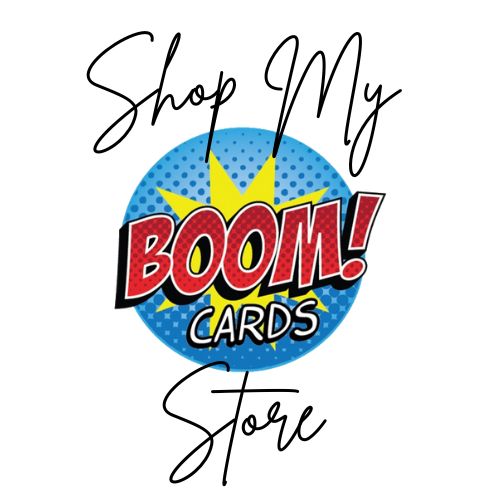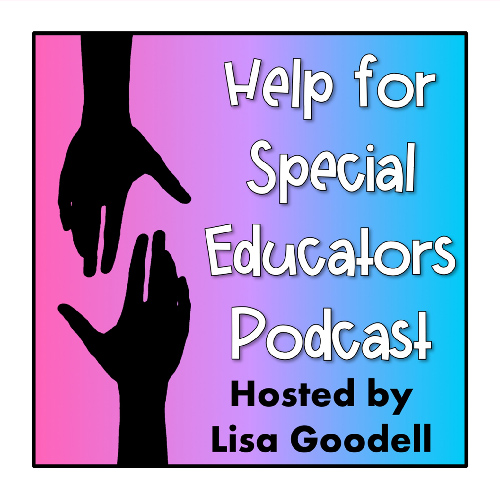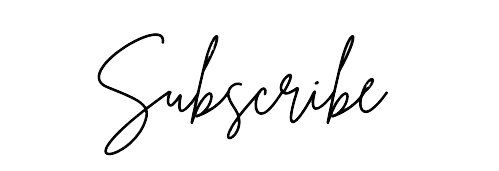Today I talk about beginning math concepts, specifically how to help your special ed kiddos who have a hard time moving from counting objects to beginning addition. I talk about how to introduce adding by counting pictures on dots, with lots of hands-on activities and supplemental lessons before actually getting to curriculum that uses dots and circles. These tips will help you when teaching math in a special ed classroom.

I share about my small math flashcards and give organizational tips such as how I’ve been able to copy multiple flashcard sets for each student to use at school and home.
In addition, I talk about interactive math task cards which align with the beginning activities and really get the kids excited for more! Finally, I put it all together with a brief summary of how I incorporate all this into my daily small group schedule.
This episode is loaded with freebies for teaching math in a special ed class so be sure to check out the links below!
Important Note about my FACEBOOK account: I got hacked by scammers and no longer have control of my Facebook Group “Help for Special Educators,” Lisa Goodell Equip Page, or my personal page. Please leave the group, and unfollow/unfriend the page.
Episode 12 Show Notes
Resources and Links
- To get a freebie with samples of the pages Lisa talks about: Fill out the freebie sign up section at the bottom of this page
- Lisa’s Counting Pictures and Dots Part 1
- Lisa’s Counting Pictures and Dots Part 2
- Lisa’s Small Math Flashcards (Addition, Subtraction or Multiplication)
- Where I got the idea for math flashcard file folders (It is a blog post for sight word file folders, but just use math flashcards instead).
- Lisa’s Interactive Math Boom Cards on TpT
- Cats Count Pictures to Five Freebie
- Boom Learning, home of Boom Cards
- Lisa’s Boom Learning Store (Affiliate link)
- A written transcript of this episode is at the bottom of the show notes. Scroll down to read it.
- To sign up for Lisa’s Email List to get free ideas and strategies, use the “Subscribe” sign-up on the right sidebar of the page (or scroll down if using a mobile device). You will also get a free resource.
- Lisa’s TeacherPayTeacher Store
- Check out other podcast episodes


Podcast Host: Lisa Goodell

Lisa Goodell, M.A., launched the Help for Special Educators podcast on April 1, 2019. She has been teaching for over 25 years, including third grade, resource/inclusion (RSP), and mild/moderate self-contained (SDC). Currently, she is an itinerant orthopedic impairment (OI) specialist/teacher for students birth to 21 years old in all general ed and special ed settings. She has been honored as “Teacher of the Year” at both the elementary and secondary levels.
Lisa has a master’s degree in Special Education and six special ed and general ed teaching credentials. She lives in rural Central California with her family and a bunch of cats. Connect online with Lisa here.
Click here to return to the PODCAST HOMEPAGE to access all episodes (listen and show notes)
Transcript for Episode #12
NOTE: An artificial intelligence (AI) transcription service converted the audio file of this podcast episode into the written words below. The file is mostly accurate, however, be aware that spoken words and conversations are not the same as a conversation in a novel. This means that there will be some inaccuracies or accidental errors (i.e. missing punctuation and words, misspellings, etc.). Thank you for understanding.
Tips for Teaching Math in a Special Ed Class
Lisa (00:00):
Welcome to episode 12, which is all about teaching math in a special ed class. Let’s get to it.
Lisa (00:14):
Do you ever find yourself barely able to hold your head above water waves of IEP data collection assessments, parent conferences, not to mention lesson plans and seasonal activities are all crashing around you? You need help, but not just from anybody. Grab the lifeline that is the “Help for Special Educators” podcast. We will equip you with creative solutions and teacher-tested strategies so you can navigate the rewarding, but difficult job as a special ed teacher. This is Lisa Goodell, your host.
Lisa (00:53):
It is not that uncommon for a new teacher to get into their classroom and find that there is not very much curriculum available for her to teach her special ed class with. One of the curriculums that could be found there teaches to count with dots and circles (referred to as TM in this transcript). That has been around for many, many years. And it is likely that there might be some somewhere on your campus or in your district. Now, of course, it would be great to have the latest and greatest version of TM. However, you can do a lot of things, even with old print only copies. So if you scrounge around and find some old TM workbooks, don’t throw them out, make sure to save them and use them in your classroom. (That is all I have ever had.) Students in special ed often need extra time to master simple math concepts, like addition, subtraction, problem solving, and other common core standards.
Lisa (01:47):
I really like how TM breaks down all of it into steps that are manageable. However, I have hands-on activities and printables to really meet the individual needs of my kids. What I do is help them just grasp those basic concepts to help them move from counting objects to adding. So today I’m going to talk about all the different activities that you can do in your classroom that are hands on to help teach your kids, these foundational concepts, as well as some extra fun things to do on the computer during small groups, independent centers and for homework. So let’s get started.
New Speaker (02:28):
I’ve had students who have a hard time making the jump from counting objects to counting dots on numbers to add. So over the years, I’ve worked on different ways to help bridge those skills through using manipulatives, then using objects on worksheets, and then finally using the TM program worksheets.
New Speaker (02:46):
Here are a few ideas of how you can do this in your class. So when I start doing this, I only focus on numbers one through five first because those numbers have one dot at each point where numbers six, seven, eight, and nine, those have a dot and then a circle around it. First, what I do is make some large size numbers, you can either just write the numbers on butcher paper… So I go ahead and write the numbers, put the dots where they go, and then I would add objects. So you might use a book on each dot. You might use school supplies. Kids might get a kick out of this: Have them take off their shoes and put a shoe on each dot to count. You could also put each kid on one of the dots. Again, if these numbers are really big on butcher paper, that would be fun.
Lisa (03:37):
Also, another thing I’ve done is on a magnetic whiteboard, make big numbers, draw the dots, but then if you have magnetic counters (or you could even just use some kind of laminated paper that has a picture and put a magnet on the back), and then you can put that on to make it look more like manipulatives on the numbers, on the whiteboard to count. And so with all these things, as I have the kids practice counting, I’m going to have them pick up the object as they count. So then they don’t end up counting it twice and you can have a basket that they put them in. Just depends on how big your objects are. Maybe they would just stack books in the corner. Maybe they make a pile of shoes. And then of course the kids can go find their shoe. And that would be a fun thing, too.
Lisa (04:24):
So once they understand the concept of counting one through five, then they’re ready to do this on regular eight and a half by 11 sheets of paper. And then as the numbers get smaller, the objects get smaller on them. So maybe I’m just going to use an eraser or you might have those cute fun erasers from Target. You can use those on numbers or you can use just math counters or the base 10 blocks, a little cubes. You’re going to get the objects smaller and smaller and smaller. And then, the packet of papers that I did, I just had pictures by themselves that the students were counting. And then I would put them on the spots where they would be on the numbers, only I didn’t have the numbers there. So they were just counting pictures, one through five by themselves at first. So once you think they’re understanding it, then you can start giving them the worksheet.
Lisa (05:16):
Then they’re just counting the pictures with no objects and then writing the number underneath. They’re not learning six through nine yet, but if you start having the pictures overlap a little bit, it helps them understand that they can be overlapping, but you still count them twice.
New Speaker (05:30):
So once they’re understanding that, then you want to be talking about number six through nine. And like I said before, learning numbers one through five is easier than six through nine, because six through nine have a dot and a circle on them. And so those need to be counted twice. So a lot of kids will catch onto this with no problem or with just some repetition, but there are a few students with more severe learning disabilities or intellectual disabilities that might really have a hard time grasping this concept. And if you think about it, it really is pretty abstract.
Lisa (06:03):
So before jumping to the dot and a circle, I will repeat the activities using objects on worksheets that I was explaining before for learning numbers one through five. But in this case, I’m just adding in a six to begin with. So they get used to the overlapping objects and then I’ll add a seven and eight and nine, but I don’t do them all at once. And I will combine them at first with the one through five numbers. And so once they can count fully one through nine with objects, then you can go ahead and jump to the TM worksheet. The TM program that I had in my class for years has the worksheets with simple addition problems to start off with. You can have them count the dots that are on the numbers. What I have them do is draw a line across the dot while they count out loud so that they know they’ve counted it and they don’t go back and count it again. But just make sure when you have them mark each number, don’t have them mark an X on one dot because that’s like two marks that they’re doing, (or it’s two movements with their hand) and they might count that twice. They mark it out with one line only.
New Speaker (07:08):
Now, after they get used to it, then they don’t need to mark out each dot and you can tell them at some point, “Okay, you don’t need to do that anymore because you understand it. You’re fast.” Most mild/moderate kids are going to figure it out with the dots.
New Speaker (07:21):
Now, when going through the procedure that I’ve described, when introducing all these numbers, there may be a couple of kids who really struggle and just cannot get the concept. And so if you have students that are a little lower cognitively, they may really struggle with the numbers six through nine. So I created my own printables to bridge that gap from counting objects, to jumping into adding with the dots and circles. So my printables that I’ve developed, I call “Counting Pictures and Dots.” I have a part one and part two.
Lisa (07:54):
And so this just to give students even more practice with counting the pictures before moving to the dots and circles. And every single one of my students has mastered these concepts using my worksheets so that they could move on and do the TM worksheets. Some did need supports longer than others. Some needed a number line at the top that they could always use. So on these supplements that I have, they always have a number line at the top. With those packets, they start off with just pictures. Usually it’s always the same picture, but multiples of pictures in a box and they just write the number underneath. Then over time, I have the pictures overlapping a little bit. So again, they’re not having to do numbers six through nine yet, but I’m just helping them get used to the idea that they [the pictures] might be on top of each other a little bit.
Lisa (08:41):
Now, if you’re a visual person like I am, and it’s kind of hard to follow along with all this audio, you might want to download a freebie from the show notes page on my website. I give you one of each type of these supplements that I’m talking about. The show notes are at https://lisagoodell.com/podcast, and then scroll down and click on the show notes for episode 12. Lisa Goodell is spelled L I S A G O O D E L L.
Lisa (09:14):
And then I have worksheets where I still don’t have the numbers on it, but I have the pictures in the place where it would be. So like a number two would have a picture up at the beginning of the two in the top left. And it would have the other picture down at the very bottom at the end of the number, when you would write it to I’m going to have them spread out one in the upper left corner and another one in the bottom right corner.
Lisa (09:40):
It’s just helping them get used to knowing that that’s where the pictures might be for a number two. And I can do the same thing for all the numbers. Then the next group of pages is going to have the number there. Again, we are not adding yet, so it’s going to have a three. So at each point of the three, but it’s going to have the pictures there. And again, there’s still counting the pictures, but now the curved lines that make the three are going to be there as well. And then they’re going to write the number below. The next group of numbers are going to go all the way to nine. Then again, they’re going to have the numbers listed with the pictures and sometimes the pictures will be overlapped for six, seven, eight, and nine.
Lisa (10:20):
The next group of pages are going to start off with simple addition, maybe only sums to three to begin with. So I start off very slow, so it can build on top of each other. We’re just going to count the pictures. And then they’re going to write the answer. Now, as a teacher, you want to introduce and explain the plus sign, and my addition problems are vertical. So then there’s a line underneath the second number. So you want to be teaching that to your kids, but they’re going to continue to count the pictures and then write the answer underneath. And then I will have this some slowly get higher and higher. Maybe at first it sums to three. Then the next page is sums to five and the next few pages might be some to six or seven. So I go really, really slow.
Lisa (11:03):
And then the next few sheets are going to have two numbers again, maybe seven plus two. Well, the seven on top is not going to have any pictures. It’s just going to have the dot and then the two will still have the pictures. So we’re just trying to slowly get them to the point of where they’re going to have the dots and the circles on the numbers. Finally, we won’t have any pictures anymore. We’ll just have the circles and the dots on the numbers. And they’re adding those.
Lisa (11:30):
Now the difference between part one and part two is that part two has sums that go all the way to 18 and they still have the beginning pages, but there’s not as many. So it’s more of a review of where you’re just counting the pictures and there’s going to be more pages on the addition problems with the pictures and then, without the pictures. So I hope that helps you get a little bit of an idea of how I get my kids ready to do the TM addition problems when it is a little bit of a struggle for them.
Lisa (11:59):
Next, I’m going to talk about flashcards that I have that go with this as well as my digital task cards, where students can be practicing, identifying numbers on internet activities. But now I’m going to talk about the flashcards. They come in a regular font as well as a font with dots and dots and circles for six, seven, eight, nine. So they can easily be used with all of the activities that I’ve been talking about so far in helping the kids go from counting objects, to adding with the TM program. Then after they have mastered the TM, if they don’t need the circles and dots anymore, then I also have a set of flashcards in just a regular font. What I love about these flashcards is that I made them very small. Each flashcard is only about one inch and a half by one inch and a half. I made them this way because I like to give out two sets of flashcards to my students. So each student could have one set to keep in their desk or in their pencil box. And another set to keep in their backpack to take to an after-school program or to use at home.
Lisa (13:08):
You might be thinking that would take too much paper or cost too much to make all those copies. Especially if you have a large class like 15 or 20 students. However, that’s why I made them small. I can get 20 flashcards on each sheet of regular 8.5 by 11 paper. Now these flashcards are too small to use with your whole class. They’re only meant to be used for a student by himself or with one partner. So I took out a lot of the blank space that is at the bottom of most flashcards because these students are not going to be writing in the answers. So they really only need the actual problem. Oh, let me stop and rephrase that. What I mean is you don’t want the students to be writing in the answers on the front of your flashcard or the back of the flashcard. It is a very good idea for you or the student to be writing in the answers with a very light pencil so it doesn’t show through. If you print out one set per child, it automatically is going to give them two set. All they have to do is cut it in half, or you can even cut it in half on a paper cutter ahead of time, give them one set to cut out and they can keep in their desk. Then you can have them cut out another set to take home. One way I used this in my special day class, or my self-contained classroom was if each student had their own personal set of flashcards in their pencil box, then they could bring their pencil box to small groups. And one of my small groups was math facts with one of my paraprofessional teacher aides.
Lisa (14:44):
So if they had their own personal set, they always knew which ones they were working on. When they went to her table, she didn’t to keep different sets of cards for each group that came, they were with each student. Now, here are some tips on how to keep all this organized. I would make copies on different colors if I could afford it. And then each kid had their own color of flashcards. Also, when they first cut them out on the back side, I would have them write their name or their initials on every single flashcard. So if they got lost, we knew who it belonged to and we could return it. Another tip is if you have a group of kids coming to work with you or an adult helper in a group, it would be helpful if each student in that group has a different color set of flashcards. So again, if they get confused, it would be less likely that they would get mixed up.
Lisa (15:36):
Now, I did just see a different idea on how to use the flashcards in the classroom, especially if you don’t think that kids can keep them in their pencil boxes, or if your students don’t even have pencil boxes is having a file folder with library, book pockets inside. So the pockets are numbered one through six, and then the seventh pocket, instead of putting seven on it, you write done. So all the flashcards start in the number one pocket. And as the students have them memorize, they move each one to the next number. So they started number one, if they had the problem two plus two, then if they know what two plus two is, then they put that in the number two pocket. And then each day as they go over them, when they do it correctly, they just move it forward to the next pocket.
Lisa (16:22):
So the second day, if they had the problem two plus two and pocket number two, then they take it out. They still know it. Then they move it to pocket number three, and then the next time they review everything, they just keep going. So it goes from pocket one, two, three, four, five, six. Then after they’ve gotten the problem, correct, six times in a row, then they can put that math fact flashcard in the done pocket. And so they’ve had a bunch of times practicing it and getting it, correct the ones that they’re getting wrong. They want to keep those in the number one pocket so that they can keep reviewing. And then that also helps for adult helpers. So they know where the kids are at. Also, if the students are using this system, then they actually would have their flashcards in their file folder pockets. They wouldn’t have them in their desk. And maybe you would even have these file folders kept at this small group with the adult.
Lisa (17:14):
If you don’t want them working on their own, or if they’re doing independent time, they can come get their folder and go work at their desk or work with a partner just as long as they return them back. The last reason that I’m going to share with you today about why I like having these small flashcards is when there are interruptions during your day, whether that is someone coming in your classroom that needs to speak with you or with the adult that might be working with a group of kids or say you’re a one-on-one classroom with technology, but the technology fails. We all have times when the internet is not working or it’s just too overloaded. And so there’s no internet access.
Lisa (17:53):
When these situations come up, you can train your students to get out things that they can work on independently. And these flashcards can be one example of that. They can either get them out of their pencil box, or if you have their file folder, they can go get their file folder. And then they could be working on those by themselves or with a partner during this interruption time. And if your students don’t have a long attention span, this might at least give you a little bit of time to figure out what is your plan B going to be?
Lisa (18:23):
Okay. Finally, I’m going to be talking about the interactive activities that I have on the internet that deal with math and working on the same concept of moving from counting objects, to doing simple addition, I have a freebie which has a cat on roller skates next to a box of stuff. And each page shows a different number of objects coming out of the box. So students count the objects and then they type the number in the box on the screen. And then they find out if they got it right or not, because it dings if they got it right. And it says, oops, if they got it wrong and then if it’s wrong, they can go back and fix it. And then they move on through each screen in the deck. Sometimes the pictures that are coming out of the box are on a number and sometimes they’re just in the air, but they’re in the correct position as if they were on a number. But the number just isn’t there just like the activities and worksheets that I described earlier in this podcast, also at the bottom of the screen, there are the numbers, zero one, two, three, four, five for reference.
Lisa (19:25):
So that’s kind of like the number line that I also talked about earlier that I put on my worksheets. So this freebie is called Cats, Count Numbers to Five, and it only goes up to five. Then I also have two similar activities. One has a superhero theme, and that also is counting up to five. And then the third one has a back to school theme. And that one counts all the way up to nine. And I will have a link to these in the show notes. If you’re interested in checking them out. Now these decks or these digital activities are housed on https://www.boom earning.com, but you can purchase them through Teacher Pay Teachers. TPT and Boom™ Learning, have this agreement that we can do that. So you can go to my TPT store and you can buy them there.
Lisa (20:11):
You can look at the previews. Also in the preview, you can click to the actual game on the Boom™ Learning website and there you can actually play the first four screens of the game. Now, what I always tell people is if you do the preview on Boom™ Learning, you always want to click the box, play whole screen, because if you play whole screen, then the sound works. If you play it where it’s real tiny, the sound won’t work. And what’s nice about this is kids just love this. They’re always asking to play boom on the computer or on the iPad, on the laptop, Chromebooks, whatever you and I have done a lot of this with typing. And I’ve done some of this with addition, you can add sound in even your voice like saying sounds of letters or words. There’s just so many things you can do with Boom™ Learning. Plus it goes up very, very high.
Lisa (21:03):
It can go up to high school with different languages or algebra it’s, whatever the person makes their deck about. Oh, another newer feature that they have is they also now allow you to print out the task card. So let’s say that you have some kids doing it on the computer, but you have other kids that you would rather them just use the traditional task cards. Then you can go ahead and print them out, laminate them, and then have it be used at a center with no technology in the case of these Boom™ Cards that I’m talking about today, like the deck with the cat. Again, if you were to print those out, the students would just have to take a dry erase marker, and they would need to write in the number in the square instead of typing it in the box on the screen.
Lisa (21:54):
So that’s how you can use it, print it out in hard copies, or you can have the students do it on the computer and you can also send these printed out tasks, cards home for homework, if you would like, just like you can send the flashcards home for homework. So let me give you a little bit of information about Boom™ Learning in case you haven’t heard of it. Boom™ Cards can be played on an interactive whiteboard, a tablet, a smartphone, whatever you want. I usually have my kids working on it in small group or independently, but you can do it whole class up on a smart board. You get up kids take turns, coming up to click on the answers. If you would like, I just ended up usually having some kind of discipline issues. When I tried to do that, because I had so many grades in my class than if I was trying to work on this beginning stuff, there was going to be a fourth or fifth grader in there that was on multiplication or something harder.
Lisa (22:45):
And so I always did it small groups. So it was differentiated for each student. So anyway, after the students play, like I said, they get automatic feedback. Also teachers can analyze the data quickly because there’s reports that are generated for them from the Boom™ Learning website. And also one another thing that’s really good about this is that if students have an internet connection at home, they can even do them at home for homework. And that’s a really fun way to do homework kids really like it. So if you purchase a deck on teacher pay teachers, and if you’re new to Boom™ Learning, when you download the PDF that talks to you about it, there will be a link in there that will take you to that product on the Boom™ Learning website. But before you get there, you will get a three month free trial with student progress reporting.
Lisa (23:33):
And it, um, I believe right now it goes up to 150 students. Your trial lets you make up to five free, do it yourself decks, if you would like. So it helps you understand how to do it. It’s pretty easy and there’s good tutorials on how to do that kind of stuff. And you can upgrade or you can cancel at any time. Now what I like about it, I went ahead and did the most expensive membership at this time. That membership is $35 a year, which is great because some websites want $30 a month. So to me, this is really amazing and I can make all kinds of decks. I probably made a hundred or more of these and I can really differentiate them and narrow the focus down. So it works with each student and what they need and what they’re working on now, Boom™ Cards do need to be played on modern browsers that have been released in the last three years.
Lisa (24:19):
And it’s good on both Android and Apple and probably other things as well. When you redeem your purchase, boom, learning will open account for you. If you don’t already have one. And if you decide not to continue on at the end of your trial, then you can actually still use your Boom™ Cards that you purchased, but you will use it with the fast play feature. And what that means is you will no longer have the individual data collection and reports on each one of your students, but the students can still play it. If you do not subscribe, then after the expiration of your trial, after three months, all the records of your students will be deleted because they worked very hard to protect student privacy, which I really appreciate. So that gives you a little bit of information about how Boom™ Learning works. But I must say that all of this information I just gave you is current as of today in June of 2019, of course the cost might go up or the subscription might change in the future.
Lisa (25:16):
So always go by the latest information on the Boom™ Learning website, which will be linked in the show notes. So to wrap up this episode, I just want to talk briefly about how I put all of this into practice in my self-contained classroom. I did small groups in my classroom and you can listen to my other podcast episodes about how I did the schedules in episodes eight, nine, and 10. But when it came to my math stations, what I would do is my station would be TM. So I would be using the TM program with my students. And then I would also fill in my supplemental packets that I made when a student needed them. Then in another group with one of my paraprofessionals, that’s where we had the math facts station that I was talking about. And so students would go there each day and practice their math facts except on Fridays, usually on Fridays, they would do some type of math review game for fun Friday.
Lisa (26:13):
Then in another group during the day with probably a different pair of professional. If I was able to get ahold of any general ed math books from my school, sometimes they’d have extra ones that they would give me. Then I would use those at that station and those would be consumable books. And students usually just worked through those out their own pace. And I also typically would have some manipulatives that went with them because I usually stuck with kindergarten or first grade curriculum. And usually there’s a lot of manipulatives that goes with those programs. So that’s how I would implement math overall in my classroom. So if you’re still listening to this episode, I just want to thank you so much for hanging in there with me. I know there was a lot of details and audio explanations of things. So I just appreciate you sticking around and I would love it.
Lisa (27:09):
If you could tag me in any social media posts that you might want to give some feedback or share a takeaway or something that you learned today or something that you want to implement in your classroom. And if you do on Instagram, please tag me. My name there is at Lisa Goodell equip L I S a G O O D E L L E Q U I P. The other thing that I would absolutely love is for anyone listening on Apple podcasts to leave a review there, it would really help my podcast to show up higher in search and to allow more special ed teachers to be exposed to it. If I have more reviews and the way you do that is you go to the purple Apple podcast icon app on your iPhone. If you have an iPhone and when you bring that up, you just search for this podcast help for special educators.
Lisa (28:06):
And then when you bring up the podcast and you scroll down through all the episodes down towards the bottom, it’s going to show reviews. And down below that it will say, write a review. And if you click on write a review, then you can go ahead and leave a review and you can leave up to five stars. If you have a hard time finding where you can leave a review, then in the app, way down at the bottom, click on library and then click on the podcast and then you might be able to scroll down and find it. And so I would really truly appreciate that from the bottom of my heart. If anyone would be willing to take a couple of minutes to do that. In fact, if anyone leaves a review, I would love to read it on a future episode and give you a shout out.
Lisa (28:54):
And so I hope you’re having a great summer still it’s right now at the end of June. And so hopefully everyone is on their summer break. Now in the U S I know some people were still just maybe finishing up this week, but I also know other teachers have been off since may and they are actually getting ready to go back to school sometime in July. So no matter where you are in your school year, and even if you are in other countries and maybe it’s winter time where you’re at, I just appreciate you. And I hope that you are having a good week and I will see you next time.
Lisa (29:33):
Now, when I start to get stressed or overwhelmed about school stuff, I find it helps to take a moment to slow down, stop and focus on my breathing. Sometimes I also might say the Serenity Prayer aloud or in my head. Here it is: God grant me the serenity to accept the things I cannot change, the courage to change the things I can, and the wisdom to know the difference. I might also add a few of my own words. Here’s a sample for us special educators: Help us to listen and truly understand our students. Please give us words, actions, and solutions, which will help in difficult situations. May our classrooms be peaceful places where teachers, staff, and students learn and thrive.
After that, I try to go out and find someone else to help because helping others keeps me from selfishly dwelling on my own problems. Thank you so much for listening. And I hope you’ve heard something helpful during this episode that you can implement in your teaching. Remember, you are amazing! What you do makes a difference, and don’t let anyone tell you otherwise. Go find someone else to encourage because they probably need to be reminded that they are amazing, too!
(30:59) End
“Boom™ is the trademark of Boom Learning. Used with permission.”