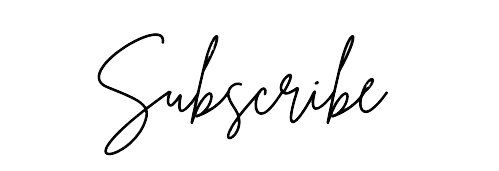This car tutorial shows off any Designer Series Paper (DSP) you might have. On the video (watch below), you’ll learn to use both sides of Stampin’ Up!’s beautiful Designer Series Pattern (DSP) paper to make your cards pop. There is a super easy way to do this!
In addition, I’m going to show you something I learned this week from someone who commented on last week’s video. Thanks to Randi Malone who told me that using Press’nSeal will speed up the process when arranging lots of die cut items on your layout. I tried it and yes, it is very helpful and easy to use!! So watch the video (below), then go buy some Press’nSeal and save some time as I did!
How to Use Press’nSeal
Press’nSeal is like cling wrap used to store leftovers, but it has a slightly sticky side (maybe a little more sticky than a sticky note) but is not permanent.

So what you do first is arrange the elements the way you want. Then you put a piece of Pressn’Seal on top of it. Lightly press to activate the stickiness. Then carefully lift the pieces and turn it over.
Next, you might need to remove the top layer (such as if it is a mat or card base, since you’ll glue the other pieces to it later). Now that you just have the smaller pieces (such as flower and leave die cuts) use clear cellophane tape to tape the pieces together on the backside. You can also use Stampin’ Dimensionals (see photo below) or tear and tape.
Next, if you used dimensionals, remove the backing and attach. Otherwise, use multipurpose liquid glue or the adhesive of your choice. Then flip it over so the Pressn’Seal is on top and adhere the flowers to the mat or card base.

Finally, carefully remove the Pressn’Seal. If you go too fast you might tear a little of the die cut. This happened to me at the end of the video. So just pull a little at a time.
I show how to make one card from start to finish, then show how to make a variation of the same card using different DSP.
Designer Series Paper (DSP) Show Off
Below is the card from photos above, you can see the front of the card using DSP as the front part of the cardbase.

But when you open the card to the inside, you can see the other side of the front DSP, as well as the inside of the finished card.

Below is the back side of the card ( you can see where the front DSP folds over to the back (where is it glued in place).

Measurements
Here are the measurements for the card base using a piece of two-sided Designer Series Paper (DSP) and a solid piece of cardstock:
DSP cover: 5 1/2 x 4 3/4 inches. Score it at 1/2 inch.
Solid color back: 5 1/2 x 4 1/4 inches.
Fold the 1/2 inch scored part over the back solid cardstock and glue. I made mine so the DSP was in the front, but you can switch it around if you want. It is cool because you see one side of DSP for the front of the card, but when you open the card the inside left is the other side of the DSP.
More cards with DSP Show off:
More cards with DSP Show Off
Front:

Inside:

Here is another front:

And the inside:

Watch the Video Tutorial
Supply List
Price: $8.00
Retired Products used: RIngs of Love Designer Series Paper, Rainbow Designer Series Paper
Some products used might have been retired by Stampin’ Up! when you see this post. But usually they have something similar available.
Thanks for coming here to my Art Blog. Please use the button to subscribe to my email list: https://lisagoodell.com/art
Shop with me here: https://bit.ly/Lisagoodellsu (remember the capital L in Lisa if you type it in)
Check out my YouTube Channel here: https://youtube.com/@lisagood