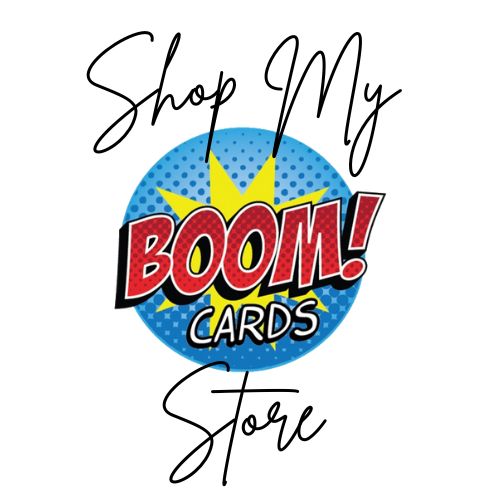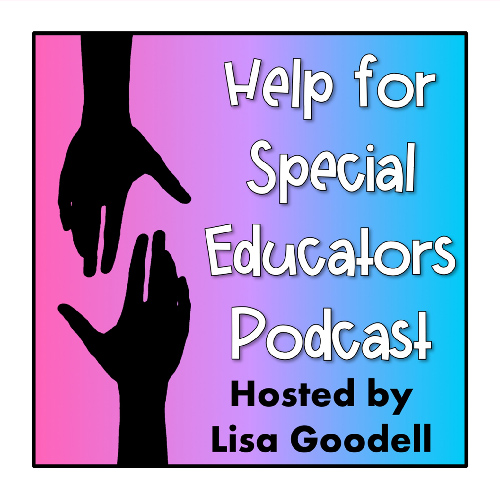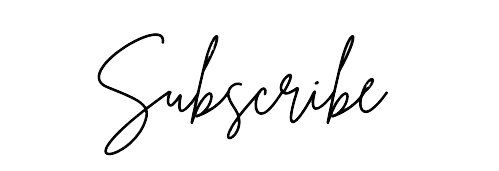There is a lot of work that goes into the IEP meeting. But what you do and say once you are at the meeting? Don’t become speechless. Find out if your school, district or SELPA has a standard meeting agenda you can use.
I once worked at a school that had the agenda posted on the conference room wall in a large poster format. Everyone could see it and follow along. That agenda was approved by the district and all the schools used it.
However, if your school/district doesn’t have an official IEP agenda to use, then make a checklist that you bring. Ask other team members to jump in if there is something that hasn’t been covered. Ask someone else to take notes for you, especially if you are also running the meeting.
One of my districts has the administrator be the facilitator and signature counter. This works wonderfully because the case manager already has a lot to think about during the meeting. Plus, this way the administrator is actively involved, keeps track of who is there, who needs to sign, and can keep the meeting flowing and not getting stuck too long. Here is an example of an administrator led IEP meeting, however, whoever runs the meeting can still use this agenda.
Click here and you can get the sample agendas you see in this post by downloading them from my TeachersPayTeachers store. They can be downloaded for free and edited using MS PowerPoint. They can also be opened in Google Slides.
Ideas if You Don’t Have a District Agenda
If you are not given a specific agenda to use by your school or district, here are some ideas to get you started.
First, just go through the IEP page by page in order. Then you won’t forget anything. However, that is tedious, but over time it will get easier.
Secondly, I know of a district that breaks all parts of the IEP into “Strengths, Concerns, and Outcomes. Everything gets covered as they stick to that format.
Third, here is a general format that might be used, but it is more detailed than above:
- Introduce everyone
- Get permission to continue the meeting in case any required IEP member needs to be excused from the meeting.
- Give and explain parent rights (or procedural safeguards).
- Verify or update parent/guardian contact information (i.e. address, phone, email)
- State the purpose of the meeting (i.e. annual, triennial, transition, amendment meeting)
- Always start positively by brainstorming the strengths of the student (academics, likes, hobbies, talents, etc.)
- Concerns/questions of parent to be addressed, other input parents may want to give, concerns of other team members.
- Present levels: All team members discuss present levels of the student in their area of service, including whether goals have been met.
- The team develops new goals for the student. Discuss accommodations needs to achieve goals.
- The team determines services and placement.
- Remember to cover other parts of IEP that haven’t been discussed above. For example: Statewide assessments, accommodations, transportation, extended school year (ESY), written input from anyone excused from the meeting.
- Review or determine any follow up needed and who will be responsible for doing it.
- Ask if anyone can think of anything else to discuss and review if parent concerns were addressed.
- Sign all paperwork. Double-check if everyone signed (including interpreters, advocates, etc.) before people leave the meeting.
- Adjourn meeting.
Visual IEP Agenda
Here is another sample agenda form, using more of a graphic organizer format. Just be sure to bring several copies in case you need more room to write on.
By the end of the year, you will probably be more comfortable with leading an IEP meeting. Just know that others there are nervous, too. If another team member mentions that something needs to be talked about, don’t feel embarrassed. We have all been in situations where we forgot a signature or to bring up an important topic. Choose to remember that the person cared enough the help you out and has saved you a lot of time you might have spent going back to redo something or track the parent/guardian down to fix a clerical error.
Suggestions for New and Experienced Teachers
Have a colleague review the IEP before the meeting – looking for typos, date errors, etc. One year when the state was coming to do a review, our special ed director mandated that everyone have someone look at the IEP before the meeting, and then again before it was finalized online. It was amazing how many careless mistakes we all made, even by us seasoned teachers. It DOES happen to everyone. So remember to double- and triple-check since the IEP is a legal document.
I hope this information and the forms save you time and will give you confidence going into any IEP meeting. Good Luck!
Free Bonus
Click here and you can get the sample agendas you see in this post by downloading them from my TeachersPayTeachers store. They can be downloaded for free and edited using MS PowerPoint. They can also be opened in Google Slides.